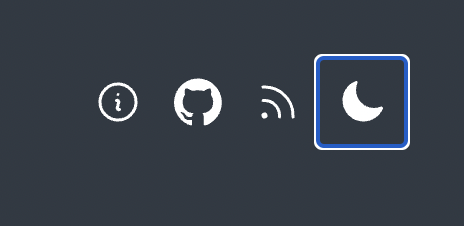Dark mode
First and foremost I wanted this site to be progressively enhanced. The viewer should get the color scheme they prefer based on the @media query prefers-color-scheme which only requires CSS. If Javascript is available, then I can offer some additional features like toggling the color scheme as well as storing the viewer's preference if they decide to override the initial theme by clicking the sun/moon icon in the header.
Josh Comeau has a great set of requirements which I used for my implementation:
- The user should be able to click a toggle to switch between Light and Dark mode.
- The user's preference should be saved, so that future visits use the correct color theme.
- It should default to the user's "preferred" color scheme, according to their operating system settings. If not set, it should default to Light.
- The site should not flicker on first load, even if the user has selected a non-default color theme.
- The site should never show the wrong toggle state.
My implementation differs from Josh's as I am using a custom web component instead of react.
import { COLORS } from "../constants.js";
class ColorMode extends HTMLElement {
/** @type {'light' | 'dark' | null} */
_colorMode = null;
constructor() {
super();
this.attachShadow({ mode: "open" });
this.toggleColorMode = this.toggleColorMode.bind(this);
const colorMode = window.localStorage.getItem("color-mode");
const hasStoredColorMode = typeof colorMode === "string";
const mql = window.matchMedia("(prefers-color-scheme: dark)");
const hasMediaQueryPreference = typeof mql.matches === "boolean";
// If the viewer has a stored color mode then use that
if (hasStoredColorMode) {
this.colorMode = colorMode === "dark" ? "dark" : "light";
} else if (hasMediaQueryPreference) {
// Otherwise check if there is a media query preference
const mediaMatch = mql.matches ? "dark" : "light";
this.colorMode = mediaMatch;
}
this.render();
}
connectedCallback() {
if (this.shadowRoot) {
this.shadowRoot.addEventListener("click", this.toggleColorMode);
}
}
disconnectedCallback() {
if (this.shadowRoot) {
this.shadowRoot.removeEventListener("click", this.toggleColorMode);
}
}
render() {
if (!this.shadowRoot) {
return;
}
const icon = this.colorMode === "light" ? this.sun : this.moon;
const oppositeMode = this.colorMode === "light" ? "dark" : "light";
this.shadowRoot.innerHTML = `<style>
svg {
width: 24px;
height: 24px;
padding: 10px;
cursor: pointer;
}
div {
display:flex;
}
</style>
<div tabindex="0" title="Activate ${oppositeMode} theme">${icon}</div>`;
}
toggleColorMode() {
const newMode = this.colorMode === "light" ? "dark" : "light";
window.localStorage.setItem("color-mode", newMode);
this.colorMode = newMode;
this.render();
}
get colorMode() {
return this._colorMode;
}
/** @param {'light' | 'dark' | null} mode */
set colorMode(mode) {
this._colorMode = mode;
if (!mode) {
return;
}
const root = window.document.documentElement;
Object.entries(COLORS).forEach(([name, colorByTheme]) => {
const cssVarName = `--color-${name}`;
root.style.setProperty(cssVarName, colorByTheme[mode]);
});
}
get moon() {
// https://heroicons.com/ MIT
return `<svg
xmlns="http://www.w3.org/2000/svg"
viewBox="0 0 24 24"
fill="currentColor"
class="w-6 h-6"
>
<path
fill-rule="evenodd"
d="M9.528 1.718a.75.75 0 01.162.819A8.97 8.97 0 009 6a9 9 0 009 9 8.97 8.97 0 003.463-.69.75.75 0 01.981.98 10.503 10.503 0 01-9.694 6.46c-5.799 0-10.5-4.701-10.5-10.5 0-4.368 2.667-8.112 6.46-9.694a.75.75 0 01.818.162z"
clip-rule="evenodd"
/>
</svg>`;
}
get sun() {
// https://heroicons.com/ MIT
return `<svg
xmlns="http://www.w3.org/2000/svg"
viewBox="0 0 24 24"
fill="currentColor"
class="w-6 h-6"
>
<path
d="M12 2.25a.75.75 0 01.75.75v2.25a.75.75 0 01-1.5 0V3a.75.75 0 01.75-.75zM7.5 12a4.5 4.5 0 119 0 4.5 4.5 0 01-9 0zM18.894 6.166a.75.75 0 00-1.06-1.06l-1.591 1.59a.75.75 0 101.06 1.061l1.591-1.59zM21.75 12a.75.75 0 01-.75.75h-2.25a.75.75 0 010-1.5H21a.75.75 0 01.75.75zM17.834 18.894a.75.75 0 001.06-1.06l-1.59-1.591a.75.75 0 10-1.061 1.06l1.59 1.591zM12 18a.75.75 0 01.75.75V21a.75.75 0 01-1.5 0v-2.25A.75.75 0 0112 18zM7.758 17.303a.75.75 0 00-1.061-1.06l-1.591 1.59a.75.75 0 001.06 1.061l1.591-1.59zM6 12a.75.75 0 01-.75.75H3a.75.75 0 010-1.5h2.25A.75.75 0 016 12zM6.697 7.757a.75.75 0 001.06-1.06l-1.59-1.591a.75.75 0 00-1.061 1.06l1.59 1.591z"
/>
</svg> `;
}
}
customElements.define("color-mode", ColorMode);
The key is to include this script as a blocking script in the document head.
<script src="/js/color-mode.js"></script>
By initially setting the CSS custom properties on :root in the stylesheet I can later set the values on the document and they will take precedence due to proximity.
/* From stylesheet */
:root {
--color-background: #FAFAFA;
--color-text: #050505;
--color-primary: #0077B2;
}
@media (prefers-color-scheme: dark) {
:root {
--color-background: #303943;
--color-text: #ffffff;
--color-primary: #B1DBEF;
}
}
}
Then within the web component, if the user clicks the sun/moon icon in the header the values are updated and set on the document which takes precedence due to proximity.
// JS used in the component to set theme CSS custom properties
Object.entries(COLORS).forEach(([name, colorByTheme]) => {
const cssVarName = `--color-${name}`;
root.style.setProperty(cssVarName, colorByTheme[mode]);
});
Making it more accessible
I noticed with my first iteration of the component that it didn't participate in the tab order. Trying to tab from feed to moon icon did not work.
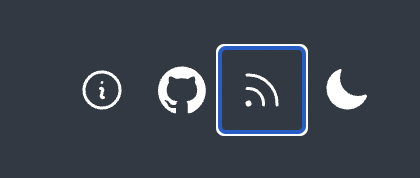
I fixed this by adding tabindex="0" to the parent div.
<div tabindex="0" title="Activate ${oppositeMode} theme">${icon}</div>